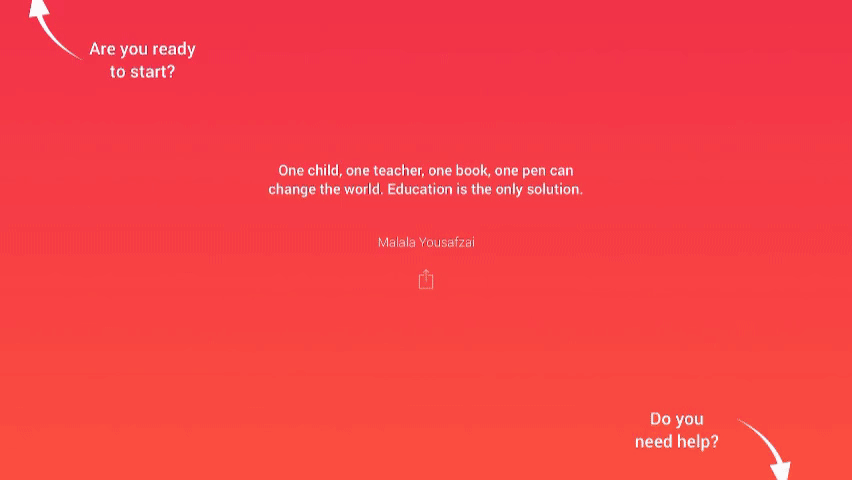The final evaluations are approaching and with it, the end of the course! But, do we really know what is the procedure to finish and start a new course with Additio? Sometimes the process is not very clear, that’s why we want to dedicate this post to show you step by step how to finish and start a new course in the best possible way in Additio and leave everything ready for September.
What steps should we take first?
In order to start managing the new course, it is very important to do 2 different actions: archive the old groups so that they do not consume space and processing capacity of the tablets and create the new groups to work with. After having already done an academic year with Additio, we can save a lot of time for the organisation of the next course, reusing structures and groups. To do this, we have several options:
- Import students to the group. When creating a new group, Additio will give you the option to import students from existing groups, thus saving time by not having to enter all the information again.
- Reuse the structure and tabs of a group. In case you want to reuse the same structure for different groups, you can import it in the following way. Go to the new group you have created for the next course, click on the three dots at the top right of the screen and then select the option “share/copy” > copy tabs and columns.
- Copy the group and its links. In case you have resources, links or even related competences and standards within the group, you will be able to copy it to another group with the “copy group” option that you will find following the same steps as in the previous point.
If you have a school licence, the procedure is similar. When creating a new base group, you can import students from previously created groups, in order to save time. You only have to click on the option “import students from existing base group”. Remember that you can also import students from official platforms or Excel, so there are several options to save time.
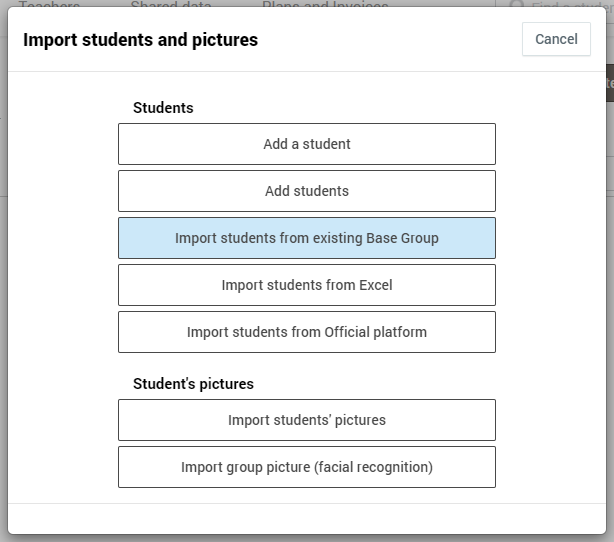
Store the groups that we no longer use in the cloud
Storing in the cloud all those groups that we are no longer going to use is a very quick and simple process that will allow us to free up space and, at the same time, improve the speed and operation of the platform. It is important to know that, whenever a group is archived, it can be recovered at any time by undoing the same action without having to worry about losing any information.
In order to archive all those groups that we will no longer need for the next academic year, we only need to access the groups section of the main menu. You will see that, by clicking on the three dots at the top right of the screen, you will see the option to “store in the cloud”. It is worth remembering that the function of archiving groups in the cloud can only be done from the web version.
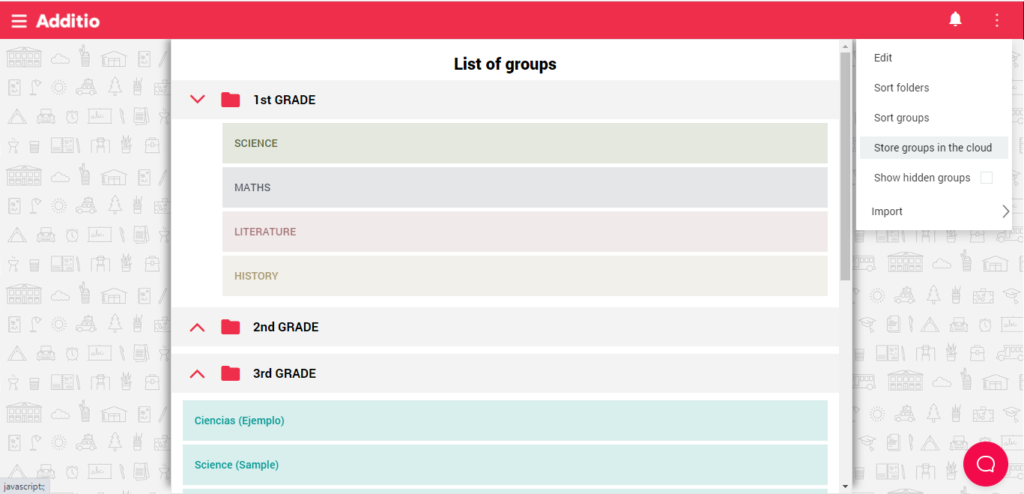
In case of using the licence for centres, you also have the option to store in the cloud those base groups that are no longer in use in order to make room for new courses. To do this, you must access the main page of the base groups of the centre panel, click on the option “actions” and “archive base groups in the cloud”. You can always access these groups again by following the same procedure to unarchive them.
We recommend you following these steps once the course has finished so that everything is ready for September. This way, you will not have to worry about possible problems that may appear at the last minute and you will be able to start using the platform from the first day of the academic course.
One last tip
Remember that if you work with more than one device, you must synchronise the information to be able to update all the steps mentioned in both parts, both in the app version and in the web version. In order to synchronise, you must access the app version and select the “synchronise” option at the end of the main menu. Want to know more? Click here to learn more about how synchronisation works.